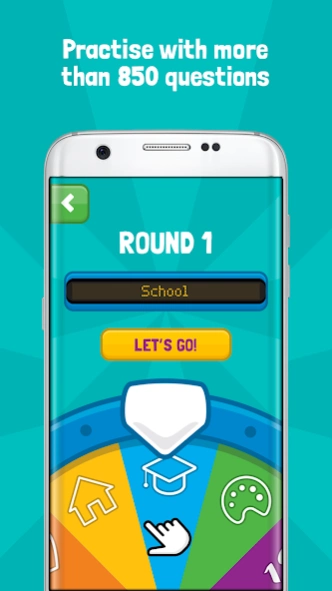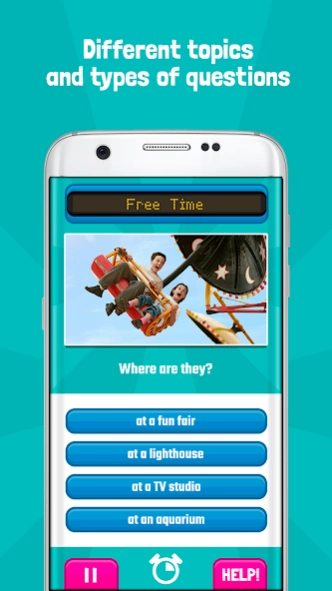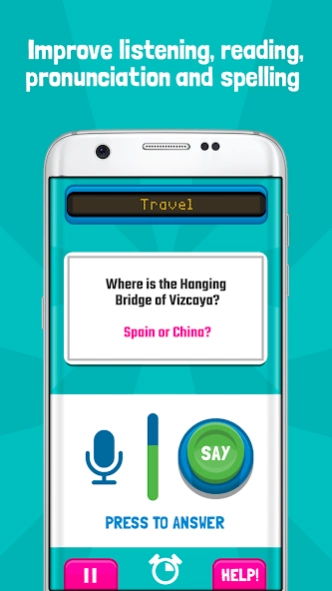Big Questions Quiz Game 1.1
Free Version
Publisher Description
Big Questions Quiz Game - Playful English learning
Big Questions is a quiz game with content from Oxford University Press. Play on your own or against your friends in an exciting multiplayer contest that tests your knowledge. Choose your favourite topics and prove you're the best at answering questions!
FEATURES
• Designed by language learning specialists
• Interactive quiz game that tests your skills using text, images, audio and speech
• Hundreds of questions across 16 topics: numbers, colours, time, school, people, home, food & drink, animals, things, free time, health, travel, technology, environment, science and lucky dip (a variety of topics)
• Choice of three ability levels to suit the language level of the learner: Easy, Medium, Hard
• Suitable for use in the classroom, at home or on-the-go
• Single-player or Multiplayer mode using one device
• Unique voice recognition technology for pronunciation practice
• Safe environment
• No third-party advertisements
• Buy once and get access on all devices
BENEFITS FOR YOUR CHILD
• Frequent and flexible English practice when it suits the learner
• Playful learning with fun and challenging activities
• Development of listening and reading skills, as well as opportunities for improving pronunciation and spelling
SUBSCRIPTION DETAILS
• Big Questions has a subscription service that offers full, unlimited access to the app's questions, topics, levels and updates!
• New selected questions added each 3 months
• Without a subscription or an expired subscription, users have access to a few selected topics and questions only
• Subscriptions are renewed once a month
• Your subscription is valid on any device registered to your Big Questions account
• Payment is charged from your Google account when your purchase is confirmed
• Your subscription is renewed automatically unless you disable automatic renewal at least 24 hours before the end of the current billing period
• Next month's payment will be charged 24 hours before the end of the current billing period
• To manage your subscription or disable automatic renewal, open your user settings page after your purchase
• The cost of the current month's subscription cannot be refunded, and service cannot be stopped in the middle of a billing period
• Any free trial, as applicable, will be interrupted when a paid subscription is purchased
Privacy Policy: http://zeroum.com.br/privacy
Data Policy: http://www.zeroum.com.br/big-questions/en/data-policy/
Terms of Use: http://zeroum.com.br/big-questions/en/tou
With content from Oxford University Press
global.oup.com
Published by 01 Digital
www.01digital.com.br
About Big Questions Quiz Game
Big Questions Quiz Game is a free app for Android published in the Puzzle & Word Games list of apps, part of Games & Entertainment.
The company that develops Big Questions Quiz Game is 01Digital. The latest version released by its developer is 1.1.
To install Big Questions Quiz Game on your Android device, just click the green Continue To App button above to start the installation process. The app is listed on our website since 2023-03-08 and was downloaded 1 times. We have already checked if the download link is safe, however for your own protection we recommend that you scan the downloaded app with your antivirus. Your antivirus may detect the Big Questions Quiz Game as malware as malware if the download link to br.com.zeroum.oxford.bigquestions is broken.
How to install Big Questions Quiz Game on your Android device:
- Click on the Continue To App button on our website. This will redirect you to Google Play.
- Once the Big Questions Quiz Game is shown in the Google Play listing of your Android device, you can start its download and installation. Tap on the Install button located below the search bar and to the right of the app icon.
- A pop-up window with the permissions required by Big Questions Quiz Game will be shown. Click on Accept to continue the process.
- Big Questions Quiz Game will be downloaded onto your device, displaying a progress. Once the download completes, the installation will start and you'll get a notification after the installation is finished.